In the fast-paced world of gaming, every millisecond can be the difference between victory and defeat. The days of enduring long load times and sluggish game performance are swiftly fading into the past, thanks in large part to the best SSDs for gaming. Solid State Drives (SSDs) provide lightning-fast data access speeds that drastically cut down on load times and boost overall system responsiveness. This acceleration not only reduces waiting times but also translates into a smoother, more immersive gaming experience. As a result, SSDs have become an indispensable component for both casual gamers and hardcore enthusiasts aiming to optimize their gaming setups.
Why SSDs Matter
Speed is not the only advantage. Reliability is another crucial factor. SSDs have no moving parts, making them more durable and less prone to mechanical failures compared to HDDs. This increased reliability ensures that your data, whether it’s your game saves, mods, or the games themselves, is more secure. Furthermore, the compact form factor of SSDs makes them ideal for modern gaming setups, whether in a desktop build or a gaming laptop.
Additionally, storage capacity is an important consideration in today’s gaming landscape. Modern AAA games are becoming increasingly larger, with some titles exceeding 100GB in size. An SSD provides ample storage capacity without sacrificing speed, making it the perfect solution for storing and running even the most demanding games.
Focus on the Best SSDs For Gaming of 2024
As technology advances, the market is flooded with new SSD models, each promising better performance, greater capacity, and more competitive pricing. Navigating this sea of options can be overwhelming. That’s why we’ve compiled a list of the top SSDs of 2024, focusing on those that deliver the best balance of speed, reliability, and value for gamers. From high-performance NVMe drives to budget-friendly options, we’ll explore the best choices available to help you get the most out of your gaming rig.
Why SSDs Matter for Gaming Performance
When it comes to gaming, speed is everything. SSDs have revolutionized the gaming experience by drastically reducing load times and enhancing overall system responsiveness. Unlike traditional Hard Disk Drives (HDDs), which rely on spinning disks and mechanical read/write heads, SSDs use flash memory to store data. This difference in technology results in significantly faster data access speeds, which translates to a more seamless gaming experience.
How SSDs Improve Load Times and System Responsiveness
One of the most noticeable benefits of using an SSD for gaming is the reduction in load times. Whether it’s booting up your system, launching a game, or loading new levels and assets, SSDs make everything faster. Games stored on an SSD can launch in a fraction of the time it would take on an HDD. This improvement is due to the high read and write speeds that SSDs offer, allowing them to quickly access and transfer large amounts of data.
In addition to faster load times, SSDs also contribute to smoother gameplay. Open-world games, which often rely on streaming assets as you move through the environment, benefit greatly from the quick data access speeds of an SSD. With an HDD, you might experience stuttering or texture pop-ins as the drive struggles to keep up with the game’s demands. An SSD minimizes these issues, providing a more fluid and immersive experience.
HDDs vs. SSDs in Gaming Scenarios
To put it in perspective, imagine loading a game like “Red Dead Redemption 2” on an HDD versus an SSD. On an HDD, you might wait several minutes for the game to load and for textures to render properly. On an SSD, the same game can load in under a minute, with textures and assets appearing almost instantaneously. This speed difference can make a huge impact, especially in games that involve frequent loading screens or large, detailed environments.
Moreover, SSDs are not just about speed. They also have lower power consumption and generate less heat compared to HDDs, which is beneficial for maintaining the overall health of your gaming system. This efficiency can be crucial for gaming laptops, where heat management and battery life are key concerns.
For a deeper dive into how SSDs and other components contribute to overall system performance, check out our detailed guide on Computer Hardware Components. This guide covers the interplay between various hardware elements, helping you make informed decisions when building or upgrading your gaming rig.
Key Factors to Consider When Choosing The Best SSDs for Gaming
When venturing into the world of gaming SSDs, several critical factors must be taken into account to ensure you get the most out of your gaming experience. From speed to endurance, each attribute plays a pivotal role in gaming performance and system longevity.
Speed: The Pulse of Performance
The speed of an SSD is often highlighted through its read and write capabilities, measured in megabytes per second (MB/s). For gamers, the importance of these speeds cannot be overstated:
- Read Speed: Determines how quickly the game data can be accessed to load games and levels. Higher read speeds can drastically cut down on your waiting times, immersing you into the action quicker than ever before.
- Write Speed: Important for saving game progress and installing new games. A higher write speed means less time spent on game installations and more on actual gameplay.
These speeds are primarily influenced by the underlying technology of the SSD, with NVMe drives usually offering significantly faster speeds compared to SATA drives.
Capacity: Storage for the Modern Gamer
As games continue to expand in size, with many modern titles requiring tens, if not hundreds, of gigabytes, the capacity of your SSD becomes crucial:
- Minimum Recommendation: At least 500GB to ensure you have enough space for several large games along with your operating system and other applications.
- Optimal Size: 1TB or more is advisable for gamers looking to future-proof their system and avoid constant management of storage space.
Interface: Choosing the Right Lane
The interface of an SSD — PCIe or SATA — determines how it connects to and communicates with the rest of the computer:
- PCIe SSDs: Provide faster data transfer rates and are ideal for intense gaming sessions, supporting quicker load times and smoother game performance.
- SATA SSDs: Although slower than PCIe, SATA SSDs are more affordable and offer ample performance for most mainstream gamers and can be a key component in a Budget Gaming PC for Under $500.
Endurance: Longevity in Gaming
Endurance, often measured in Terabytes Written (TBW), indicates how much data can be written to the SSD over its lifetime:
- High TBW Rating: Suggests a longer lifespan and is particularly important for gamers, who frequently write new data to their drives.
- Warranty and TBW: Always check the warranty and TBW rating together, as they provide insights into the expected durability and reliability of the SSD.
Incorporating the right SSD based on these factors not only boosts your gaming PC’s performance but also enhances the longevity and efficiency of your system. Whether you’re building a high-end gaming machine or a cost-effective gaming setup, understanding these key characteristics will guide you to the best SSD choice for your gaming needs.
Top 10 Best SSDs for Gaming in 2024
The selection of the right SSD can dramatically influence your gaming experience. This year, a variety of models stand out for their performance, affordability, and unique features. Here’s a detailed look at the top SSDs for gaming in 2024:
Samsung 990 Pro
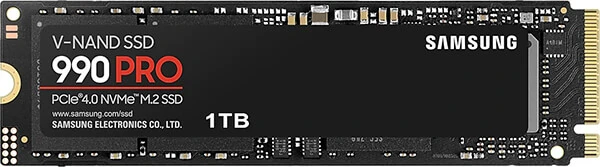
Key Features:
The Samsung 990 Pro SSD harnesses the full potential of PCIe 4.0 technology, delivering impressive sequential read/write speeds up to 7,450/6,900 MB/s and supporting up to 1,550K IOPS for enhanced multitasking. It excels in power efficiency, offering a 50% improvement in performance per watt over the previous model, while a smart thermal solution ensures consistent performance through effective heat management. Available in 1TB, 2TB, and 4TB capacities, the 990 Pro is built for durability and optimized for both high-spec gaming and demanding professional tasks.
Optimized for next-gen gaming platforms like the PlayStation 5, the 990 Pro ensures quick load times and smooth gameplay. Its Intelligent Turbo Write technology extends the SSD’s lifespan, and Samsung Magician software provides tools for performance optimization and health monitoring. Every component, including Samsung’s renowned DRAM and NAND, is produced in-house, ensuring the highest quality and compatibility. As the world’s leading flash memory brand since 2003, Samsung offers superior performance and reliability with the 990 Pro.
Check the official page of the product here.
WD Black SN850X

Key Features:
The WD_BLACK SN850X NVMe™ SSD redefines gaming performance, delivering crushing speeds up to 7,300 MB/s for 1TB to 4TB models, designed to eliminate long load times and reduce game lag, throttling, and texture pop-ins. Available in capacities from 1TB up to an impressive 8TB, this SSD is built with Western Digital TLC 3D NAND for robust storage. It also offers a heatsink option for enhanced thermal management, ensuring sustained performance during intense gaming sessions. Additionally, the WD_BLACK Dashboard software provides tools for drive health monitoring and activating Game Mode 2.0, further optimizing the gaming experience on Windows platforms.
This SSD not only boosts game load times but also supports Microsoft® DirectStorage technology, which enhances system responsiveness and reduces load times further, giving gamers a significant competitive edge. Its future-forward features include Predictive Loading and Overhead Balancing that ensure efficient operation, while Adaptive Thermal Management keeps the drive cool under pressure. Whether upgrading an existing setup or building a new high-performance gaming rig, the WD_BLACK SN850X SSD offers the speed, capacity, and features needed to push gaming into new realms of speed and reliability.
Check the official page of the product here.
Crucial T500

Key Features:
Upgrade your computer with the high-speed Crucial T500 Gen4 NVMe M.2 SSD, a robust choice for enhancing system performance. Priced competitively, the T500 is available in various capacities ranging from 500GB to a hefty 4TB, ensuring ample storage for extensive gaming libraries and high-demand applications. It boasts impressive speeds with sequential reads up to 7300 MB/s, making it ideal for content creation, where it accelerates performance by up to 42% in applications. Additionally, its non-heatsink and heatsink variants cater to different user needs for thermal management, maintaining optimal performance even under heavy use.
The Crucial T500 SSD also offers advanced features that elevate gaming experiences, including support for Microsoft® DirectStorage for faster load times and smoother in-game rendering. For users focused on sustainability and energy efficiency, it provides a 40% higher performance-to-power ratio compared to previous generations. Installation is streamlined with free Acronis® True Image software, and Crucial’s comprehensive support includes easy-to-follow online tutorials. Each purchase comes with a reassuring 45-day return policy and a 5-year warranty, making the Crucial T500 not just a powerful upgrade but a secure investment in your computing future.
Check the official page of the product here.
Corsair MP600 Pro LPX

Key Features:
Enhance your gaming or professional setup with the CORSAIR MP600 PRO LPX 2TB PCIe Gen4 x4 NVMe M.2 SSD, designed to deliver top-tier performance with speeds of up to 7,100MB/s read and 6,800MB/s write. Optimized for PlayStation 5 compatibility, this SSD expands your console’s storage capacity without compromising speed, ensuring your games load faster and run smoother. With capacities ranging from 500GB to a massive 8TB, the MP600 PRO LPX is built with 3D TLC NAND technology and comes with a robust aluminum heatsink that effectively manages heat, maintaining peak performance during intense gaming sessions.
The MP600 PRO LPX stands out with its durability and reliability, featuring an endurance of 1400TBW and an MTBF of 1.7 million hours. It supports AES 256-bit encryption for secure data storage and is designed to operate across various temperatures, making it a resilient choice for diverse computing environments. Each SSD includes a quick start guide for easy installation, ensuring you can upgrade your system quickly and hassle-free. Whether upgrading a gaming PC, extending a workstation’s capabilities, or enhancing a gaming console, the MP600 PRO LPX offers a powerful, reliable solution backed by CORSAIR’s renowned engineering and support.
Check the official page of the product here.
Samsung 870 EVO
- Best SATA SSD, Advantages Over NVMe for Some Users: The Samsung 870 EVO offers the reliability and robustness of Samsung’s SSD technology in a SATA form-factor, making it ideal for users who want a straightforward, reliable storage solution without the need for the cutting-edge speeds of NVMe.
Lexar NM790
- Budget-Friendly Option with Solid Performance: For gamers on a budget, the Lexar NM790 offers a great balance of performance and price, providing a cost-effective way to boost system responsiveness and game loading times.
Crucial P3
- Affordable PCIe 3.0 SSD with Good Performance: The Crucial P3 is an excellent entry point into the world of gaming SSDs, offering good performance at a price that won’t strain your wallet, suitable for both new builds and system upgrades.
Patriot Viper VP4300
- High Endurance SSD for Demanding Environments: Built to withstand rigorous use, the Patriot Viper VP4300 is known for its durability and high endurance, perfect for gamers who demand a lot from their hardware in environments where data integrity and longevity are critical.
These SSDs represent the pinnacle of gaming-oriented storage solutions available in 2024, each with its own strengths tailored to different gaming needs and budgets. Whether you’re looking to upgrade your desktop rig or enhance a portable gaming setup, one of these top SSDs is likely to fit your requirements perfectly.
SSD Maintenance Tips for Longevity
Maintaining your SSD not only ensures it continues to perform well but also extends its life, providing better value for your investment. Here are some best practices and tools that can help you keep your SSD in top shape.
Best Practices for Maintaining SSD Health
- Keep Your SSD’s Firmware Updated: Manufacturers often release firmware updates that enhance SSD performance and fix bugs. Keeping your SSD’s firmware updated is crucial for ensuring optimal operation and longevity.
- Avoid Unnecessary Writes: SSDs have a limited number of write cycles. Minimize disk space usage by not storing large files that are infrequently accessed, like movies or backup images, directly on your SSD.
- Enable TRIM: TRIM is a command that helps the operating system know which blocks of data are no longer considered in use and can be wiped internally. Enabling TRIM can significantly enhance the write performance of your SSD over time.
- Monitor SSD’s Health: Regularly check your SSD’s health to spot potential issues before they become serious. Use software tools that can read the SMART (Self-Monitoring, Analysis, and Reporting Technology) data from your SSD to get an accurate health report.
- Manage Your Disk Space: Ensure that your SSD is not always full. It’s a good practice to keep at least 10-20% of your SSD’s capacity free to avoid performance bottlenecks and wear leveling issues.
Using Software Tools for Monitoring and Optimization
- SSD Management Software: Many SSD manufacturers offer dedicated software that helps monitor health, update firmware, and optimize performance. Samsung Magician, SanDisk SSD Dashboard, and Crucial Storage Executive are a few examples of such tools.
- Third-Party Software: Tools like CrystalDiskInfo and SSD Life allow you to monitor the health and endurance of your SSD by reading the SMART attributes. Software like CCleaner can be used to perform system cleanups, reducing unnecessary clutter and freeing up space on your SSD.
- Defragmentation: It is generally advised not to defragment an SSD, as this can cause unnecessary write operations that might shorten its lifespan. Instead, use the built-in optimization tools provided in modern operating systems like Windows’ Optimize Drives feature, which is SSD-aware and performs TRIM instead of defragmentation.
Maintaining an SSD requires minimal effort but can have a significant impact on its performance and longevity. For those looking to get the most out of their investment without breaking the bank, be sure to check out our guide on Best SSD Value for Money for cost-effective options that don’t compromise on quality. By following these tips and using the right tools, you can ensure that your SSD remains healthy and performs well for years to come.
FAQs about SSDs for Gaming
How much storage do I need?
For gaming, the ideal SSD size depends on how many games you play and their size. Modern AAA titles can occupy anywhere from 50GB to over 100GB. A 500GB SSD is a good starting point, providing ample space for several games along with your operating system and applications. Gamers with larger libraries or those who work with extensive media files may want to consider 1TB or larger.
Is PCIe 4.0 worth it for gaming?
PCIe 4.0 offers faster data transfer rates compared to PCIe 3.0, which can improve load times and system responsiveness. While not essential for all gamers, those who want cutting-edge performance and have compatible motherboards and processors will benefit from PCIe 4.0 SSDs.
How does SSD endurance affect gaming?
SSD endurance, measured in Terabytes Written (TBW), indicates how much data can be written to the drive over its lifetime. Higher TBW ratings are preferable for gamers due to the frequent downloading, deleting, and reinstalling of games, which involves significant data writing activities.
What SSD speed is good for gaming?
For gaming, an SSD with a read speed of at least 500MB/s is recommended. However, speeds over 3000MB/s, available with NVMe SSDs, can significantly enhance performance, especially in reducing load times in resource-intensive games.
Does SSD improve FPS?
An SSD does not directly increase FPS, which is primarily influenced by the GPU and CPU. However, it can reduce hitching and stuttering during gameplay, particularly in games that stream assets from the drive, providing a smoother overall experience.
Do SSDs need heatsinks?
SSDs, especially NVMe models, can run hot under heavy load. While not always necessary, a heatsink can help maintain optimal performance and prolong the life of the SSD by preventing thermal throttling in intense gaming or workload scenarios.
Is M2 faster than SSD?
M.2 is a form factor and can support both SATA and NVMe SSDs. M.2 NVMe SSDs are significantly faster than M.2 SATA and standard 2.5-inch SATA SSDs due to their direct connection to the motherboard’s PCIe lanes.
Do I need NVMe for gaming?
While NVMe SSDs offer superior speeds, they are not strictly necessary for gaming. However, they can provide a noticeable improvement in loading times over SATA SSDs. Gamers looking for the quickest performance will benefit from NVMe drives.
How long do SSDs last?
SSDs can last for years under normal gaming conditions. Their lifespan is typically quantified by the TBW rating provided by the manufacturer. Most modern SSDs can withstand at least several hundred terabytes of data written, which should suffice for the average gamer’s needs over several years.
Which SSD brand is best?
Several brands are well-regarded for their reliability and performance, including Samsung, Western Digital, Crucial, and Corsair. The best brand for you might depend on your specific needs such as budget, desired speed, and additional features like software support or hardware encryption.
These FAQs cover the basics of what gamers need to know when choosing and using an SSD. By understanding these aspects, you can make an informed decision that enhances your gaming experience and ensures your system is up to speed.
Conclusion
Investing in a high-quality SSD is more than just a hardware upgrade; it’s a transformation of your gaming experience. The benefits of SSDs—markedly faster load times, improved game responsiveness, and enhanced system reliability—make them an essential component for any serious gamer’s setup. With games increasingly demanding quicker and more substantial data access, having an SSD that meets these requirements is crucial.
Future-Proofing Your Gaming Setup
As games continue to evolve, incorporating technologies that demand more from your system’s storage, choosing the right SSD is pivotal. The SSDs listed, from high-end models like the Samsung 990 Pro to budget-friendly options like the Lexar NM790, cater to various needs and budgets. By selecting an SSD that not only meets your current gaming needs but also accommodates future advancements, you are effectively future-proofing your gaming setup.
Explore More on Gaming Hardware
To further enhance your gaming rig, consider exploring additional resources and guides available on our blog. Whether you’re interested in upgrading your graphics card, exploring the best gaming monitors, or simply seeking tips on optimizing your current setup, our comprehensive posts on computer hardware components and peripherals provide valuable insights and reviews to help you make informed decisions.
Don’t let outdated hardware hinder your gaming potential. Upgrade to a top-tier SSD today and experience the difference in speed, reliability, and performance. Dive into our other posts for more insights on creating the ultimate gaming environment tailored to your personal gaming style and preferences.



