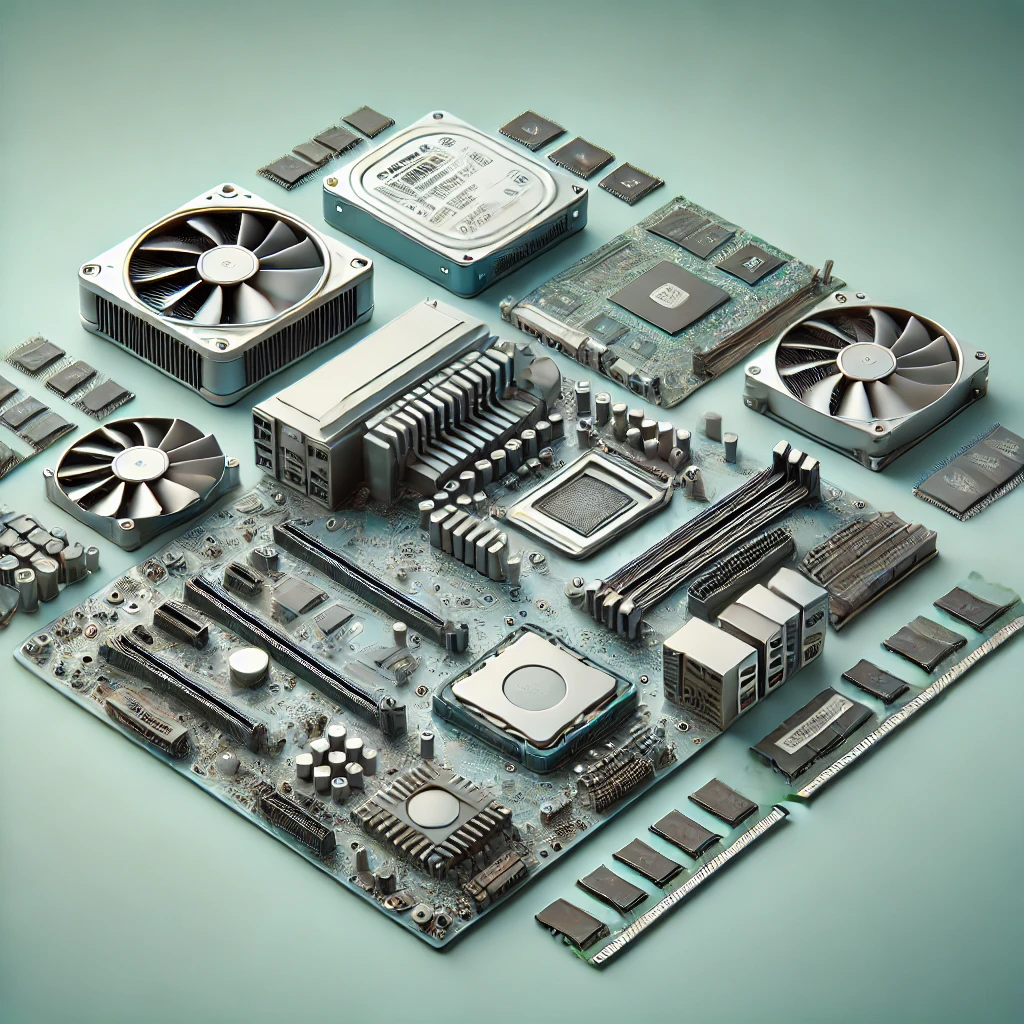Computer hardware components are the physical parts that make up a computer system. They enable it to perform various tasks, including data processing, storage, and communication. In this article, we will provide a detailed overview of the different computer hardware components. Also their functions, and how they work together to create a functional computer system.
Nowadays, personal computers exist in almost every house. The share of households with a personal computer in developed countries is close to 80 percent. But what does those brilliant machines consist of? Which are the Computer Hardware Components? On this guide I will explain all the crucial parts of computer hardware.
What is computer hardware?
Computer hardware components refers to the physical components of a computer system. It includes the electronic and mechanical parts that make up the computer. This includes the computer’s central processing unit (CPU), motherboard, memory (RAM), storage devices. Input/output devices (such as keyboards, mice, and monitors), and other components such as power supplies, cooling systems, and graphics cards.
Computer hardware works together to perform specific tasks such as processing data, storing information, and displaying visuals on a screen. It is an essential component of any computing system, without which software cannot work.
What are internal computer hardware components?
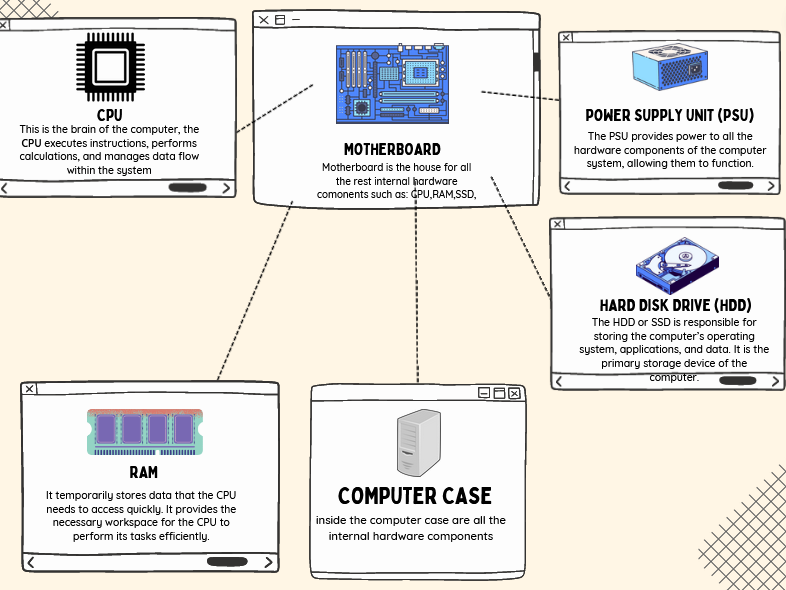
Internal computer hardware components are the electronic parts that are located inside a computer case or laptop body. These components are essential to the functioning of the computer and include the following:
Central Processing Unit (CPU): CPU is the brain of the computer, responsible for executing instructions and performing calculations.
Motherboard: Another key component, the motherboard is the main circuit board that connects and communicates between all the different components of the computer, including the CPU, RAM, storage devices, and input/output devices.
Random Access Memory (RAM): In brief, RAM is a type of memory that we use to temporarily store data and instructions that the CPU needs to access quickly.
Hard Disk Drive (HDD) or Solid State Drive (SSD): These are the storage devices that hold the operating system, programs, and user files. HDDs use rotating disks and read/write heads to access data, while SSDs use flash memory to store and retrieve data.
Power Supply: The power supply in particular provides power to all the components of the computer and converts AC power from the wall outlet into DC power that the computer can use.
Graphics Processing Unit (GPU): The GPU is a specialized processor that is designed to handle the complex calculations needed for rendering images and video.
Cooling system: A cooling system is necessary to dissipate the heat generated by the computer components and prevent overheating.
These internal components work together to provide the computer’s processing power, storage capacity, and the ability to communicate with external devices.
What are external computer hardware components?

External hardware components are the devices that connect to the computer externally, outside of the computer case or laptop body. These components can be connected to the computer through ports such as usb or wireless connectivity and can be easily disconnected and moved between computers. Some common examples of external hardware components include:
Keyboard: An external keyboard connects to the computer through not only a USB port but also wirelessly to input text and commands.
Mouse: We use mouse to control the cursor on the screen and can be connected to the computer through a USB port or wirelessly.
Monitor: An external monitor connects to the computer to display the visual output of the computer’s graphics card.
Printer: A printer connects to the computer to produce hard copies of documents or images.
Scanner: A scanner connects to the computer to digitize physical documents or images.
External Hard Drive: An external hard drive connects to the computer through a USB port to provide additional storage capacity.
Speakers: External speakers connect to the computer to produce audio output.
Microphone: A microphone connects to the computer to capture audio input.
Headset: A headset connects both through usb and wireless.
Webcam: A webcam connects to the computer to capture video input.
What’s more important, these external hardware components are essential to expanding the capabilities of the computer and customizing it to meet specific user needs.
Coclusion
In conclusion, computer hardware components can be classified as internal and external. Internal components are the essential electronic parts that are located inside the computer case or laptop body, while external components are devices that connect to the computer externally through ports. Both internal and external hardware components are crucial to the functioning of a computer system and allow users to expand their capabilities and customize their computing experience. Understanding the different hardware components and their functions is important for anyone looking to build or upgrade a computer system or troubleshoot issues with their existing hardware.