Apple’s M3 processors have been hailed as a remarkable achievement in technology, showcasing the company’s continuous innovation in the realm of computer engineering. With impressive speed improvements and a slight boost in efficiency, the M3 processors initially seem like a substantial leap forward for Apple’s MacBook lineup. They have drawn attention for their potential to enhance the performance of the MacBook Pro series, promising a new level of power and efficiency for users ranging from creative professionals to everyday users.
However, beneath the surface of these advancements lies a controversy that has stirred debate among tech enthusiasts and professionals alike. While the M3 processors are undeniably faster and more efficient, the way Apple has chosen to integrate these processors into the new MacBook Pro models has raised concerns. The packaging and pricing strategies employed by Apple with these new laptops appear to be driven more by corporate greed than by a desire to serve their loyal user base effectively. This approach not only complicates the purchasing decision for consumers but also potentially harms many of Apple’s core users by offering less value for a higher price.
The key argument here is that, for some users, the new M3 MacBook Pros might represent a decent step forward. However, for many others, these laptops could actually be a step back when compared to their predecessors equipped with M2 or even M1 chips. The implications of Apple’s strategy suggest a prioritization of profit over user experience, which could leave many customers feeling shortchanged and questioning the true value of these so-called advancements.
Memory Bandwidth Issue

One of the most significant drawbacks of the new MacBook Pro M3 models is the reduction in memory bandwidth. Memory bandwidth plays a crucial role in determining the overall performance of a laptop, especially for tasks that involve heavy processing like video editing, 3D rendering, and complex photo manipulation. It doesn’t matter how fast the processor is or how many GPU cores an Apple MacBook Pro has; if the access to memory is restricted, the entire system’s performance is compromised.
In the latest MacBook Pro M3, Apple has surprisingly reduced the memory bandwidth compared to previous models. For instance, while the MacBook Pro M2 Pro offered 200 GB/s of memory bandwidth, the new MacBook Pro M3 Pro is limited to just 150 GB/s. This decrease in bandwidth directly impacts the performance of many demanding applications. Creators and professionals who rely on the MacBook Pro M3 for video rendering, photo editing, and other creative tasks will notice a slowdown, as the system can’t access the memory quickly enough to keep up with the processor’s demands.
To illustrate this issue with a real-world example, a video rendering test shows that an older MacBook Pro with the M2 Pro chip can outperform the new MacBook Pro M3 Pro. This is because the M2 model’s higher memory bandwidth allows it to handle data more efficiently, resulting in faster rendering times. Such a scenario is perplexing and frustrating for users who expect the newer MacBook Pro M3 models to deliver superior performance across the board.
In comparison, many PC laptops designed for high-performance tasks come equipped with DDR6 memory for their graphics-accelerated tasks. DDR6 offers significantly higher memory bandwidth than DDR5, which is used in the MacBook Pro M3 models for general purposes. This gives those PC laptops an edge in handling graphics-intensive applications, making them a more appealing option for professionals who need reliable performance in their work.
Apple’s decision to limit the memory bandwidth in the MacBook Pro M3 models raises questions about the company’s priorities. While they advertise these laptops as the latest and greatest, the reality is that they may not always provide the performance improvements one would expect, especially when compared to their own previous generation, the MacBook Pro M2. This reduction in memory bandwidth is a critical issue that potential buyers need to be aware of when considering an Apple laptop, be it the MacBook Pro M3 or even the MacBook Air.
Less Performance Cores in MacBook Pro M3
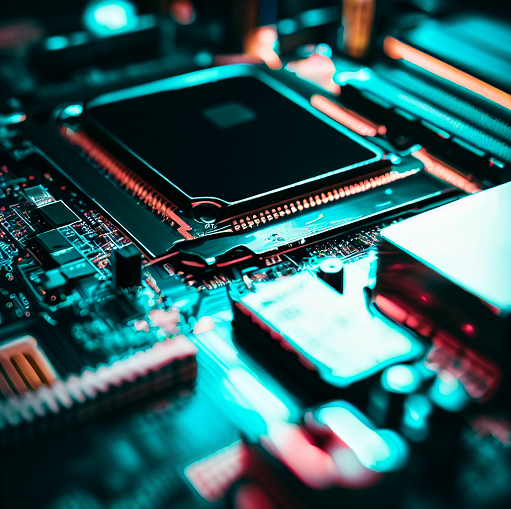
Another significant change in the MacBook Pro M3 lineup is the alteration in core composition, particularly in the M3 Pro models. The previous generation, the MacBook Pro M2 Pro, featured a more robust configuration with eight performance cores and four efficiency cores, delivering a balanced mix of power and energy efficiency. However, in the new MacBook Pro M3 Pro, Apple has reduced the number of performance cores to six and increased the efficiency cores to six.
This change might seem minor on paper, but it has a substantial impact on users who rely on raw CPU performance. Performance cores are designed to handle heavy computational tasks, making them crucial for demanding applications such as video editing, 3D rendering, software development, and other CPU-intensive workloads. By reducing the number of performance cores in the M3 Pro, Apple has inadvertently made the MacBook Pro M3 less suitable for power users who need the highest level of processing power.
As a result, users seeking top-tier CPU performance are now forced to consider upgrading to the M3 Max processor to get the best possible performance from their Apple MacBook. The M3 Max still offers a higher number of performance cores, but it comes with a much heftier price tag. This means that if you’re looking for the best CPU performance in an Apple MacBook, you’re now compelled to invest significantly more money than before.
This forced upgrade strategy seems to be a deliberate move by Apple to push users towards higher-priced models, rather than offering a balanced and reasonably priced option for those who need raw processing power. For many, this will be a disappointing realization, especially when comparing it to the previous generation MacBook Pro M2 lineup, where you could get excellent CPU performance without needing to shell out for the most expensive model.
In the context of Apple’s broader lineup, this change makes the MacBook Air and other Apple laptops less competitive for users who require high performance at a more accessible price point. While the MacBook Air 2022 remains a good choice for general use, it doesn’t offer the same level of performance that power users need. Therefore, this shift in core composition in the MacBook Pro M3 Pro models limits the options for users who need a powerful laptop without the added cost and features of the M3 Max.
Bundling Unnecessary Tech
One of the most contentious aspects of the new MacBook Pro M3 lineup is Apple’s decision to bundle high-end GPU features, such as a 40-core GPU and ray tracing, into their laptops. While these features sound impressive and can indeed offer substantial performance benefits in specific use cases, they are unnecessary for the majority of users who typically opt for a MacBook Pro. These users include creators, programmers, and general consumers who rely on their laptops for tasks like photo editing, video editing, coding, and everyday computing.
The inclusion of such advanced GPU technology, like ray tracing, primarily benefits those engaged in high-end 3D rendering or playing graphically intensive AAA games. However, these tasks represent a relatively small segment of the MacBook Pro’s user base. Most creators, for instance, are focused on 2D tasks like photo and video editing, where the additional GPU power offers minimal to no advantage. Similarly, programmers and general users don’t require a 40-core GPU to get the most out of their Apple laptop experience. In fact, the extra graphics power bundled into the MacBook Pro M3 can be seen as overkill, adding to the cost without delivering proportional benefits to the average user.
This bundling strategy forces users who simply want the best CPU performance or memory bandwidth to pay a premium for features they may never use. In previous models like the MacBook Pro M2, consumers could get top-tier CPU performance without being pushed towards unnecessary GPU upgrades. Now, with the MacBook Pro M3, if you want to ensure you have the best CPU and memory performance, you’re almost compelled to opt for a configuration that includes this high-end GPU tech, inflating the overall price.
A more consumer-friendly approach would have been for Apple to offer a separate “Gaming Edition” MacBook Pro or to allow users to independently upgrade their GPU cores. This would cater to users who genuinely need and want advanced GPU capabilities without penalizing those who don’t. In the Windows laptop space, it’s common to have the option to choose a model with a faster processor without necessarily having to invest in the highest-end dedicated graphics card, which massively increases the price.
By bundling this unnecessary tech, Apple is not only inflating the cost of the MacBook Pro M3 but also limiting the appeal of its laptops to users who require top-notch performance in areas other than gaming or 3D rendering. For many, the added GPU power is a feature they’ll never fully utilize, making this move feel more like an attempt to upsell rather than to genuinely enhance the user experience. This approach leaves many potential buyers of the MacBook Pro M3 and even the MacBook Air in a tough spot, as they are faced with paying for features that offer little to no benefit for their specific use cases.
MacBook Pro M3 8GB Memory Issue
A glaring issue with the new MacBook Pro M3 lineup is Apple’s decision to offer a “Pro” laptop with only 8GB of memory in 2023. For a device that bears the “Pro” label and starts at a premium price point, this minimal memory configuration is not only inadequate but also comes off as disingenuous. In today’s world, where multitasking and memory-intensive applications are the norms, 8GB of RAM falls short of what is expected in a professional-grade laptop, especially one from Apple.
Apple often touts the benefits of its unified memory architecture, suggesting that users don’t need as much RAM as they would in a traditional laptop because the memory is shared across the CPU and GPU for faster access. However, this claim can be misleading. While unified memory can indeed offer performance benefits by reducing the latency between the CPU and GPU, it does not equate to having more usable memory. At the end of the day, memory is memory, and the amount of data that applications use determines how much you need. The fact remains that having only 8GB of RAM limits the MacBook Pro M3’s ability to handle multiple applications or large datasets efficiently, especially in professional environments where demanding software is frequently used.
This becomes even more problematic when considering the cost of upgrading to a more reasonable memory configuration. Apple charges a significant premium for increasing the memory, with upgrades priced far higher than the actual cost of the hardware components themselves. For example, upgrading from 8GB to 16GB of RAM comes with a hefty price tag that seems disproportionate to the benefit provided. It’s an outright disgrace that Apple charges such high fees for what is now an essential feature in any laptop, let alone one that is marketed as “Pro.”
By offering a MacBook Pro M3 with only 8GB of memory, Apple is essentially banking on less tech-savvy consumers being unaware of the limitation this imposes. These consumers may be misled into purchasing a laptop that will require an upgrade sooner than they expect, leading to further expenses down the line. For those who do know better, the steep price for memory upgrades feels like an unnecessary financial burden.
In comparison, many competing laptops in the same price range offer more generous memory configurations as standard, making this decision by Apple even more questionable. The MacBook Air 2022, for instance, also starts with 8GB of RAM, but it’s positioned as a more budget-friendly option, so this is somewhat more acceptable. However, for a laptop bearing the MacBook Pro name and price tag, starting with such a low memory specification in 2023 feels like an unjustifiable compromise.
Ultimately, the 8GB memory issue in the MacBook Pro M3 is a stark example of how Apple continues to offer essential upgrades at inflated prices, positioning these features as premium rather than standard necessities. This strategy may lead many to reconsider their investment in an Apple MacBook or to look towards older models like the MacBook Pro M2, where they can potentially find a better balance of price and performance.
Design Critique
While the MacBook Pro M3 lineup introduces new hardware under the hood, Apple has also made some design changes that have caught the eye of many. One of the most talked-about updates is the introduction of the new Space Black color option. On the surface, this color seems like a sleek and modern addition to the MacBook Pro lineup. However, in practice, it has proven to be somewhat underwhelming. In certain lighting conditions, the Space Black color doesn’t quite appear as black but instead takes on a dark brown or dark gray hue. This inconsistency detracts from the overall premium look that users might expect from an Apple MacBook, especially at this price point.
Moreover, while the new color is said to be more fingerprint-resistant compared to the previous dark midnight-colored MacBook Air, it’s still not immune to smudges. While it does fare better in this regard, it doesn’t quite live up to the hype of being a truly innovative or game-changing aesthetic choice. Additionally, Apple seems to have overlooked the overall visual coherence by including a space black cable but retaining a white charger, which slightly disrupts the aesthetic harmony that buyers might look for when investing in a high-end Apple laptop like the MacBook Pro M3.
Another design aspect that has left users disappointed is the persistence of the oversized notch on the MacBook Pro M3 screens. It’s been two years since this design was first introduced, and yet Apple has done little to address the criticism it has received. The notch, which houses the front-facing camera, intrudes into the screen space, creating an awkward interruption in the display. For many users, especially those using the MacBook Pro M3 for professional tasks, this can be a distraction, as many Mac applications run in the menu bar and require more screen real estate for smooth operation.
The notch becomes even more problematic when working with multiple applications that need to be accessed through the menu bar. If you have too many icons and options up there, they can disappear behind the notch, making it cumbersome to navigate and reducing the overall efficiency of using the laptop. This issue suggests that while Apple focuses on the internal hardware and performance of its laptops, it has been somewhat neglectful of practical design improvements that enhance the everyday user experience.
In sum, while the MacBook Pro M3 introduces some new design elements like the Space Black color, it fails to address existing issues like the oversized notch. These design choices feel more like an attempt to differentiate the new models aesthetically rather than a true effort to improve user experience. For a device marketed as a premium, professional tool, these persistent design shortcomings are a letdown for many users who expect more from an Apple MacBook.
Recommendations
When considering the MacBook Pro M3 lineup, the choice of model and configuration largely depends on your specific use case. Given the various strengths and weaknesses of these new laptops, here are some tailored recommendations for different types of users:
For Programmers and General Users
If you’re a programmer or a general user looking for a solid all-around laptop with reliable performance, the MacBook Pro M3 Pro configuration is a viable option. The change in the core composition of the M3 Pro—featuring fewer performance cores but improved efficiency—can actually be beneficial for programming tasks and general usage. The M3 Pro provides a smoother experience for everyday tasks and development environments, with better battery life for high-performance tasks and moderate improvements for lighter workloads. Additionally, it runs quieter and stays cooler under load, making it a comfortable choice for extended periods of use. Plus, the M3 Pro comes with 18GB of memory, a slight bump from the 16GB available in the previous generation, which can be useful for multitasking and running memory-intensive applications.
For Creators
For creators, particularly those involved in 3D rendering and other high-end graphics work, the MacBook Pro M3 offers a notable performance boost. The enhanced GPU cores and ray tracing capabilities in the M3 Max make it suitable for handling complex 3D tasks. However, if your work primarily involves 2D editing, such as photo and video editing, the M3 MacBook Pros may not offer a significant improvement over the M2 models due to the reduced memory bandwidth in the M3 Pro. In fact, for many 2D tasks, an M2 MacBook Pro might actually provide a better value, especially if you can find one at a discounted price. Therefore, if your focus is on high-end 3D rendering, the M3 MacBook Pro is a solid choice, but for 2D work, carefully consider whether the M3’s enhancements are worth the additional cost.
For Gamers
If gaming is a priority, it’s hard to recommend the MacBook Pro M3, even with its enhanced GPU capabilities. Despite Apple’s apparent push towards gaming with features like the 40-core GPU and ray tracing in the M3 Max, the MacBook Pro M3 still falls short compared to many high-end PC laptops designed for gaming. PC laptops generally offer better value and performance for gaming, with more options for dedicated GPUs and higher refresh rate displays. Therefore, if gaming is a key factor in your decision, you would be better served by a PC laptop that is specifically built for that purpose. The MacBook Pro M3 simply doesn’t justify its cost as a gaming device when compared to the more gaming-centric options available in the PC market.
Specific Model Considerations
When it comes to choosing a specific model, there are a few configurations you might want to avoid. For instance, upgrading the 14-inch MacBook Pro M3 to an M3 Max chip is generally not advisable. The 14-inch model struggles to effectively cool the M3 Max processor, which leads to thermal throttling, reducing the sustained performance over time. This limitation means that you won’t fully benefit from the power of the M3 Max in this smaller form factor. Additionally, the fan noise and heat generated can be uncomfortable, making this configuration less than ideal.
In summary, while the MacBook Pro M3 offers some improvements, it’s important to choose the right configuration based on your specific needs. Programmers and general users might find the M3 Pro configuration to be a good balance of performance and efficiency. Creators focusing on 3D rendering can benefit from the M3 Max, but those working primarily with 2D tasks should weigh the advantages against the cost. For gaming, a PC laptop remains the more practical choice. And when selecting a model, be cautious of configurations like the 14-inch M3 Max that may not deliver the expected performance due to thermal constraints.
Conclusion
The MacBook Pro M3 lineup is a fascinating yet controversial release from Apple. While the new M3 processors showcase impressive engineering with faster speeds and increased efficiency, the way these advancements have been integrated into the new MacBook Pro models raises several concerns. Key issues include a significant reduction in memory bandwidth, a decrease in the number of performance cores in the M3 Pro, and the bundling of high-end GPU features that most users don’t need. Additionally, Apple’s decision to offer a “Pro” laptop with only 8GB of memory in 2023 and charge exorbitant prices for upgrades feels out of touch with the needs of professional users.
The M3 MacBook Pro lineup can be seen as a mixed bag. There are some notable improvements, such as better battery life and a quieter performance in certain models. However, these are offset by significant drawbacks, including compromised performance for memory-intensive tasks, forced upsells to more expensive configurations, and design choices that seem more focused on aesthetics than on practical user experience. The Space Black color, while a new option, doesn’t quite deliver the premium feel that many expected, and persistent design flaws like the oversized notch remain unaddressed.
Given these considerations, it’s important for potential buyers to carefully evaluate whether the MacBook Pro M3 models offer the best value for their specific needs. For many, the older MacBook Pro M2 models may still be the better choice, particularly for those who rely on consistent memory bandwidth and do not need the additional GPU power that the M3 Max offers. These M2 models can often be found at a discount, providing a solid balance of performance and cost without the need for unnecessary upgrades.
Ultimately, while the MacBook Pro M3 offers some advancements, it also introduces several trade-offs that may not justify the higher price tag for all users. Whether you are a creator, programmer, or general user, it’s worth considering the potential benefits and drawbacks of the M3 lineup before making an investment. In many cases, opting for an older model like the MacBook Pro M2 or avoiding certain overpriced upgrades could be a more practical and cost-effective decision.
If you want to check the Top 5 Best Budget Laptops Under $500 check here!



